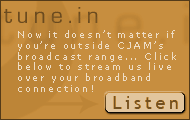Volunteer Training Manual
BACKGROUND:
CJAM (which is owned by the U of Windsor Student Alliance and governed by the Student Media Corporation) was founded in 1977. Before that it was CSRW; a carrier current AM station. In Nov. 1983, CJAM became a low power FM station located at 91.5 on the fm dial, and 91.9 fm on Trillium Cable. From 1983 through 1996 we broadcasted at 50 watts. Our listening range was West and downtown Windsor, metro Detroit; other parts of Windsor, Lasalle, Riverside, and Detroit suburbs were reached to varying degrees of clarity. In 1996 we increased our power to 500 watts, allowing us to heard clearly in all sections of Windsor and Essex county.
GENERAL MANDATE:
CJAM is a non-profit campus/community radio station whose mandate is to provide music and information programming not offered by mainstream commercial media in the Windsor/Detroit area; relatedly, we attempt to serve those segments of the community (such as the alternative arts community, human rights and environmental activists, womyn, people of colour, gays/lesbians, etc.) who are under-represented or maligned by mainstream media by allowing them a forum to express their views.
MANDATE OF MUSIC PROGRAMMING DEPT:
To air genres of music rarely broadcast by commercial radio such as alternative rock, punk, death metal, world, 60's garage, blues, reggae, bluegrass, folk, contemporary classical etc. Also to air music predominantly by artists on small independant (rather than major) labels. To air and promote alternative music by Canadian and local Windsor\ Detroit artists.
MANDATE OF SPOKEN WORD PROGRAMMING DEPT:
To allow those segments of the community who are under-represented, misrepresented and\or marginalized by mainstream media, (including womyn, people of colour, those of first nations ancestry, gays\lesbians, persons with disabilities, the elderly, the homeless and the economically disadvantaged, environmental and human rights activists etc.) a forum to express their views. To convey views and philosophies not commonly or accurately presented in mainstream media (such as feminism, anarchism, biocentrism, non-judeo-christian religions, etc.) To promote sustainable development, global peace, dignity and equality regardless of sex, race, age, physical and mental ability, and sexual orientation. To expose and challenge racism, sexism, homophobia, ageism, inequality, human and environmental exploitation, cruelty towards humans and animals, and [irresponsible behaviour by individuals or institutions that operate in the public domain.] (Keeping in mind the slander and libel policies). To inform listeners of local artistic, cultural, political, educational and recreational happenings. To present programming from Windsor's various ethnic communities based on "need".
PROGRAMMING:
CJAM broadcasts 24 hrs./day (we ain't no wimp radio), 7 days/wk. 365 days a yr. In general, we offer 4 types of programming:
- MOSAIC MUSIC/(Free Format):
Mostly alternative rock with emphasis on Canadian and current releases.
- SPECIAL INTEREST MUSIC:
Focuses on a specific music genre such as: free jazz, blues, reggae, 20th century classical, folk, underground house, etc.
- SPECIAL INTEREST INFORMATION:
This includes our news magazine "Communique", which airs weekdays from 12pm-1pm and 4pm-5pm; Stagedivin', (our concert calendar of events) which airs weekdays at 4pm, Community Calendar, which airs weekdays at 1pm and 4pm and such shows as "Radio Amnesty", "Queer Radio" and "The Enviro Power Hour".
- ETHNO-CULTURAL INFO. & MUSIC:
Music, news and commentary from various ethnic communities in the Windsor\Detroit area. Shows such as "Radio Free Lebanon", "Voice of Croatia", "African Panorama" and "Slovak Radio" have been programming on behalf of their communities for close to a decade-only on CJAM!!
PERSONNEL:
CJAM is staffed by 3 paid full-time staff, 1 paid part-time sound engineer, some administrative help supported by grant programs and over 110 student and community volunteers. CJAM is a Campus Community Radio Station. Atleast 60% of these volunteers include U of W students as well as alumni and faculty. The remainder of volunteers are from the Windsor/Detroit community at large. Almost all programming is done by volunteers.
FACILITIES:
Our record library consists of over 10,000 records and over 2,000 cd's. We also carry many cassettes from local and non-local musicians.
2. Quality Programming
Here are a few things that you will need to keep in mind so that programming operates smoothly and your show will be a worthwhile experience for the listeners. Though fun is essential to what we are doing, we have to remember that we as DJs come AFTER others: the most important people are the listeners! PLEASE do not say meaningless things or act like you don't care about the listeners. Without them there is no point in doing what you are doing. We are radio on the edge. Take chances! Experiment! But keep things in perspective and provide yourself as well as the listeners with a great sound alternative. There are many volunteers at this radio station, some who care more than others. Please try to be one who cares and clean up the mess when you have a spare minute: after your show, between classes or waiting for a bus. And for goodness sakes treat the equipment kindly! It is old and sensitive, and we are truly impoverished... if something breaks it costs us dearly. If damage is done through carelessness or willful destruction you will be held responsible.
YOUR SHOW:
In order to prepare properly for your program, you are asked to be in the station 30 minutes before your show. It is hoped that you will spend MORE than half an hour to prepare for your show if you wish to provide your listeners with a good show. Good foreground programming requires at least as much time off the air as on the air, for example CBC Stereo's Brave New Waves spends 10 hours of labour for every hour on the air! When you are selecting the music please try and avoid the trap of playing the same song from the same record every week; it's boring. You should also play just one song from each record per show, and don't always head to the obvious track. If you're going to play a well known artist (IE: Hendrix), play an obscure song (GG: "Burning of the Midnight Lamp" rather than " Purple Haze"). We are trying to build an audience by delivering consistently good shows in regular timeslots. It is very important for the sake of consistency that you stick to the agreed format of your show. If you said it would be a Jazz show, then we expect to hear a Jazz show, every week. If there is to be a substantial change within the format of your program a new proposal must be submitted. If there is substantial change without notification to the Music or Spoken Word Director your show will be subject to review and possible suspension/cancellation.
SOME SUGGESTIONS:
- Tape your show every couple of weeks and do a self critique using the Programmer Evaluation Form.
- If you feel you're stagnating, take a break from hosting for a while--- it's better than getting "canned".
- Listen to other campus/community stations such as CBC or WDET (102 fm).
DO NOT SHOW UP LATE:
Emergencies do occur however, so if you are stuck in traffic, or otherwise unavoidably detained, please find a telephone and inform the on-air person that you will be late so that s/he doesn't worry needlessly. You will appreciate it when the person scheduled after you does the same for you. Being late is severely frowned upon. Take heed. If an unexpected and compelling situation arises and you find yourself unable to do your show, it is required that you contact the appropriate program director as soon as possible before your show. Hopefully they could make the proper preparations to insure that the show doesn't suffer in quality. Your best bet is to have a back-up tape to be aired if you are detained.
3. Quality Control of Programming
Cancellation:
Programs that display problems in any of the following areas may be cancelled.
- POOR QUALITY.
If a program is of lower quality than what the programming department considers acceptable, it will be cancelled. [Incompetence will not be tolerated.]
- CONTENT.
The station forbids the advocacy of racist, sexist, homophobic, ageist, and other material of a similarly abusive nature. Although we acknowledge that some material could be considered offensive, we believe such material may have redeeming value within the context of quality programming. However, a program that becomes gratuitously offensive will be subject to cancellation. Programmers who do not follow CJAM's and the CRTC's broadcasting policies and regulations may have their on-air priveledges revoked.
- REDUNDANCY.
Shows no longer serving a useful purpose could be cut back or eliminated completely. Those whose shows have been cancelled will be encouraged to work on other shows or in other areas. For example, if there are three programs playing the same music, the decision on whose show to cut would be made on the basis of times that the shows are broadcast, strengths of each programme as a whole, and purposes of programmes.
- SCHEDULING:
Shows may be preempted for the following reasons:
-sports broadcasts
-coverage of pressing issues
-special events (eg. aids focus day)
-fundraising (eg. annual pledge drive)
-AT LEAST ONE WEEK'S NOTICE WILL BE GIVEN
WHERE POSSIBLE DO NOT COME IN INTOXICATED:
It may seem amusing to you, but the listeners don't care how many beers you can drink and joints you can smoke. It is also un-acceptable to play a long song and go outside to indulge your smoking habit or visit the washroom frequently. Please try to take care of your various human needs prior to showtime.
THE FLOW: (DJ breaks)
You should play a set of songs, three to six, "backsell" them, which means to read the names back, usually in reverse order, play the prescribed Public Service Announcement (if it is one of the written ones, PRE-READ it first before reading it on the air!!!), give the time and/or the weather and announce the request number. Always identify the station. You do not have to stick precisely to this order, this is given for your example. As you develop as a DJ, you will find your own style and comfortable flow, but all of the above information should regularly be given on your show. This is also the time to enrich the listeners with pertinent and hopefully well-researched background information. Don't use terminology with which the listener is not familiar, i.e. "Carts", "P.S.A.'s", etc. Avoid "inside jokes", verbal diarrhea, and oblique references. Also, know what show is lined up after yours and announce it along with what time it starts throughout your show. (the "CJAM line-up") This makes for a smooth transition into the following show.
TIPS:
Be prepared! Always, always, always be prepared. Have both turntables, both cassette decks, both cart machines and a CD cued up and ready to go in advance. This will make your show run more smoothly and make you look good in case something screws up. Preread news, announcements, etc. before reading them on the air, checking for pronunciation, obvious errors, etc. When they are read smoothly you sound like a PRO!!! [Always clean records before playing them!!] DON'T FORGET TO REFILE THE RECORDS & CD'S WHEN YOU HAVE FINISHED WITH THEM, AND KEEP THEM IN ORDER.It's really helpful to pull the record or cd next to the one you are removing out an inch or two to mark the spot for it's return.
REQUESTS:
You should play all requests that you are able to find (if you can possibly manage to) so long as they are consistent with your shows format. Records may be taken out of the library for this purpose on any show. (This doesn't apply to Spoken Word Programming.) They say that for every caller there are 100 other listeners but it's just nice to know that someone's actually listening.
C.R.T.C.:
The Canadian Radio Television and Telecommunications Commission is a department of the Federal Goverment and regulates all radio broadcasters. As most communications majors can tell you, the CRTC is a force to be reckoned with. Everything that we do, we are responsible for to the CRTC. There are certain standards that all broadcasters must adhere to and we as a radio station have a "Promise of Performance" where we have stated what we will and will not do on the air. For example, you may not slander/libel someone on the air. Incorrect accusations and innuendo could land us in court which would almost surely mean the end of CJAM. Be careful and don't call your boss a thief on the airwaves!!! There are also regulations concerning obscenity: please don't use foul language on the air. It is okay to report a song title with a four letter word in it, but don't use that same word as an adjective: it is a needless risk. Also it is against the law to put an unknown caller on the air live, mostly for the same reasons. You may still do a live on-air interview with, say a band or artist, but still be careful and be prepared to "pull the plug." It is extremely important that you neither make nor tolerate sexist, racist, homophobic etc. remarks or jokes on the air.
QUOTAS:
We are required to play 30% Canadian Content (Can Con) overall between 6am and midnight, so if you play one Canadian song out of every three you should have no worries in this area. When you play a Canadian song, don't forget to check the appropriate box on the playsheets. We also ask that playlist shows play two demo tapes each hour. Not only does this support the vital music community around town, it also helps with your Can-Con as most (but not all!) demo cassettes are Canada.
LOG SHEETS AND PLAYSHEETS:
For CRTC reasons and for our own in-house information we must keep a written record of what happened on the air. LOGSHEETS provide structure for the show, and detail the name of the programmer, type of show, duration, whether it a live or taped show, announcements that must be made, what carts must be aired, etc. PLAYSHEETS keep track of what music was played, what type of music, Canadian Content, format etc. If you were not playing music, let's say you had a guest on your show with whom you had a discussion on the air then you must make a note of that on your playsheet.PLAYSHEETS MUST BE FILLED OUT, AS THE CRTC CAN REQUEST THEM AT ANY TIME AND WE "MUST" BE ABLE TO PROVIDE THEM.
4. Miscellaneous Station Policies
STUDIOS USAGE RULES:
As of Jan. 1/95 there is no smoking anywhere in CJAM. You could be fined up to $5,000 and CJAM up to $100,000 if anyone narcs on us. It's the grim reality and the cigarette cops are facist and militant enforcers of this new law. There is to be no eating or drinking in the on-air and production studios, EVER!!! These activities will damage the sensitive electronics of our audio equipment. During your show you should not have more than 3 guests in either studio at any time. When your show concludes please be sure to clean up after yourself. During someone elses show you are asked not to assist the program host unless you are invited to do so. To use the production studio you must book the time in advance. See the schedule posted outside the studio entrance. Because the production studio needs to have a few hours a day to "cool down" after the heavy use it undergoes, the production studio is off limits between 2am and 6am. If you are leaving the production studio and no one is booked in after you, shut off the equipment (reel-to-reels, turntables, cart players, cd player, and cassette deck) and all soundboard channels. Do not shut off the power bar under the sound board; turning the power bar off and on too much causes power surges which can damage the soundboard.
PHONE POLICY:
If you need to use the phone for a personal call it is asked that you don't tie up the phone lines for more than 5 min. Do not use the request line which is line 1 (971-3630).
PROGRAM PROMOTIONS GUIDELINES:
Please adhere to the following guidelines when putting out promotional material for your show. If these guidelines are intentionally violated, you will be obliged to disassociate CJAM's and your show's name from the promotional item in question. You may also face suspension or dismissal, depending on the severity of the infraction.
- Your flyer, magazine, cassette etc., must be approved by the CJAM executive before it is distributed.
- Since CJAM strives to promote respect and equality for all, promotional items must not be sexist, racist, homophobic, ageist or abusive towards those with disabilities etc.
- CJAM's proper logo (as found on station letterhead) should be used instead of a handrawn or typed station identifications so that our image is being consistently presented. See the station manager for a copy of station letterhead.
- re: publications supported by advertising: ads within your publication must be consistent with CJAM's advertising policy (see station manager before attempting to sell ads). No national (non-local) advertising can be accepted, since this could jeopardize relations with our national ad rep, Target Broadcast Sales. Also, revenue from ad sales must not exceed the cost of the publication; in other words, no profit is to be made from your publication. As proof that this guideline is being adhered to, the CJAM executive requires photocopies of advertising contracts and publication expenses, or a signed and dated note from the editor stating amount of ad revenue and cost of publication. (This is for auditing purposes.)
RECORD LABEL LIAISING POLICY:
Due to past instances of individuals keeping products from record companies that were intended for the station, inconsistent\unprofessional representation of the station by well-meaning volunteers etc., all liaising with record companies must be approved and overseen by the Music Director. Use the sample letter provided in this handbook as a guide; the Music Director will provide letterhead, postage, long-distance phone access, and CJAM's weekly charts if necessary. The important thing to remember is that record companies assume any promotional product they send will be made available to all appropriate programs and played frequently on our station. Therefore, all correspondence must be addressed to CJAM, c\o the Music Director. If the record company sends only one copy of a recording, then it must go to the station. If more than one copy arrives, then you will get one for your show and personal use.
RESPONSIBILITY FOR THE STATION:
When none of the paid staff are around, the on-air programmer is responsible for the station and is in charge. It is advised that you keep the door locked when you are not able to keep an eye on things. Any un/authorized guest in the station is the responsibility of the programmer, should something go missing or get damaged. For your benefit and the stations it is asked that if you see somebody you don't recognize in the station, you would ask them who they are and what they are doing. If they are a problem you could fill out a "Security Related Incidents Log" sheet found in the on-air room.
5. Summary of CRTC Policies for Campus Community Radio
Let me begin by defining Campus Community Radio (c/c radio); operates in a competitive market, are owned by a not-for-profit organization (University of Windsor Student Media Corporation-SMC), associated with a post-secondary educational institution; and air programming produced primarly by student and community volunteers.
CRTC feels that c\c radio should fulfill the following functions: to provide alternative information and spoken word programming not available on commercial stations or the CBC (especially programming addressed to specialized groups in the community; Canadian/local music; music of seldom heard genres like contemporary classical, free jazz, world beat etc.); to provide access to members of the community at large as well as students; and, to provide volunteers training in radio production.
CJAM-FM's present Promise of Performance is in effect until Aug. 31/1997. A copy of this is available in the station manager's office. Not all changes to a station's Promise of Performance need CRTC approval. C/C stations can reduce or increase broadcast hours by 20% without prior CRTC approval. However, any changes to "conditions of license" section of Promise of Performance (except p. 6/Ethnic Programming section) do require prior CRTC approval.
Because CRTC feels that c/c radio should diversify funding as much as possible, c/c stations are not permitted to more than 4 min./hr. of advertising. In our Promise of Performance, CJAM promised to air no more than 3min./hr. of advertising. Over a span of a week, CJAM can broadcast 126 minutes of conventional advertising; the remainder must be "restricted advertising". "Restricted advertising" = simple statements of program or station sponsorship which can incorporate sponsor's name, address, business hours, brief description of product/service (ie. brand name, price); however, such statements must not contain competitive or comparitive references to durability, convenience or desirability.
At least 15% of each "broadcast week" (18.9 hrs./wk.) should be devoted to special interest programming, that is, focused spoken word programs, programs showcasing a specific musical genre, and/or programs targetted to identifiable groups in the community. NOTE: "broadcast week" = 126 hrs. (<6am-12am> x 7 days)
At least 25% of each broadcast week (31.5 hrs./wk.) should be spoken word (anything other than music or ads); though there is no longer a minimum news quota, some of spoken word programming should include specialized public affairs programs. NOTE: in short, between 6am-12am, CJAM should have at least 31.5 hrs./wk. spoken word, and no more than 94.5 hrs./wk. of music programming.
C/c stations should devote no more than 15% (18.9 hrs./wk.) of programming to ethnocultural programs unless CRTC permission is granted.
At least 20% of music programming (18.9 out of 94.5 hrs./wk.) should feature categories other than alternative rock, pop or dance, with at least 5% (4.75 out of 94.5 hrs./wk.) being from category 3 "traditional" (classical, folk, jazz, gospel). CJAM promised to devote between 20- 40% of its music programming to non-rock styles of music.
Canadian Content quotas for music programming are as follows:
- At least 30% of alternative rock, punk, metal, pop, dance, (category 21) selections during the course of a week; between 6am-7pm, at least 25% of music from category 21 should be Canadian.
- At least 10% of traditional/special interest (category 3) music selections.
- At least 7% of ethnic music selections. To be classified as Can Con, a song must satisfy at least 2 of the following conditions:
- music written by a Canadian
- lyrics written by a Canadian
- song performed principly by a Canadian artist or group
- live performance recorded in Canada.
Maximum repeat factor; Hits: any non-Canadian song should not be played more than 10 times in a week. No more than 15% of all music selections can be hits.
Canadian Talent Development: C/c stations no longer need to make monetary commitments. However, in Promise of Performance, they must outline plans to promote Canadian and local musicians on-air. CJAM promised to:
- devote at least 1 hr./wk. to a local music show.
- devote at least 2 hrs./wk. to exclusively Canadian music programming
- give at least 1 hr./wk. exposure to local/Canadian writers, and
- give at least 1 hr./wk. exposure to local/Canadian artists.
In addition to above policies, the key regulations CJAM must adhere to (ie. the major ones, there are other ones as well) include:
- intelligible recorded logs of the entire day of the station's programming must be kept for a period of 30 days and sent to the CRTC upon request. NOTE: CJAM received a short term 4 year license renewal because of 2 logger infractions in 1992-93.
- the broadcast of obscenity or profanity is prohibited unless it meets the conditions set out in "CJAM Obscenity Policy" found in this handbook.
- abusive comment against a person or group based on gender, colour, age, physical/mental ability, or sexual orientation is illegal as well as against the station's mandate. The only exception is when it is explained or contextualized as part of a broader theme (ie. playing part of a white supremist song to illustrate the need to combat racism).
- between 10 to and 10 after each hour of operation, a legal station ID must be aired.
- ensure that spoken word programs dealing with "issues of public concern" are balanced (refer to "An Overview of CRTC Requirements re: Balanced Programming..." found in this handbook).
- no candidate shall be interviewed 48 hrs. prior to the election; ad time must be made available on an equitable (not necessarily equal) basis; no station personnel who is a political candidate can do a show during the entire period of the election.
- all Student Media Corp. Directors must be Canadian citizens at least 18 yrs. of age.
BASED ON PUBLIC NOTICE 1992- 38, SEPT/91 C.R.T.C. GLOSSARY OF RADIO TERMS, PUBLIC NOTICE 1990- 111, RADIO BROADCAST REGULATIONS, 1986, BROADCAST ACT, 1991, AND C.R.T.C. DECISION 93- 350 (LATEST LICENSE RENEWAL). THIS SUMMARY WAS VERIFIED BY PIERRE-LOUIS SMITH, C.R.T.C..
IT IS FROM THESE C.R.T.C. POLICIES THAT OUR PROMISE OF PERFORMANCE IS DERIVED.
6. An Overview of CRTC Requirements
RE: BALANCED PROGRAMMING, ELECTION/REFERENDUM COVERAGE
CRTC assumes that the broadcaster, as trustee of public airwaves, has a responsibility to provide the public with a complete presentation of issues (rather than advocate one side) so they have sufficient knowledge to make an informed decision. The term BALANCE incorporates the principals of fair radio debate:
- listeners have the right to respond and challenge.
- debate should be between equals.
- no one should dominate debate by virtue of power or wealth.
Only "issues of public concern" need to balanced; the CRTC leaves it up to each broadcaster to determine what constitutes "issues of public concern". In the past, major platforms of political parties during elections (ie. Free Trade, 1992 Constitutional Referendum, Abortion, etc.) as well as controversial issues presently affecting the local community (ie. gambling) have been seen as "issues of public concern".
We are obliged only to cover the major sides of an "issue of public concern"; not any individual speaker supporting a side; but during elections, only registered political parties. Balance should not be confused with "equal time"; balance means "equitable time" (comparable, not necessarily "tit-for-tat" treatment in terms of length of broadcast, time of broadcast, language of broadcast, target audience). Balance does not have to be within a specific program, it can be achieved over a "reasonable time" (generally a week). If paid time is offered to one political candidate, advocate, etc., it must be made available on an equitable basis (including same price) to the other major side(s). Ad client must be identified both on-air and on logs. Some recommended ways to ensure balance are:
- listener call-in "soapbox" show,
- interviewing persons of equal ability from each major side of issue,
- allowing complainant chance to rebut on-air (however, we are not obliged to give complainant air time),
- on-air announcements during prime-time notifying listeners of community access programming.
NOTE: If you cannot get a significant side of an issue presented by forementioned means, it is the broadcaster's duty to present it him/herself via in-station produced or acquired programming. Also any CJAM programmer running for election is prohibited from broadcasting during election campaigns to prevent then from having unfair advantage over opponents.
7. Libel Policy
LIBEL:
broadcast of false information which injures/destroys the reputation of an individual (person or corporation). Under common law (rather than criminal law); penalty is a fine which potentially must be paid by anyone involved in libelous broadcast (ie: station, station manager, program director, program host).
IDENTIFICATION OF INDIVIDUAL:
insinuating in a way that people can guess individual's identity (ie: the man from parliament hill with the big chin=Mulroney) is legally the same as saying person's name.
TYPES OF DAMAGE:
- to general reputation, ie. accusations of dishonesty, incompetence.
- to social contacts, ie. negative comparisons to an animal, saying someone has loose morals, has contagious disease etc. when in fact he/she doesn't.
- to business/livelihood
DEFENCES:
- PRIVELEDGE--anything said in private, closed camera, forums not open to public is not libel.
- TRUTH--onus is on radio station to prove allegations it aired are true.
- FAIR COMMENT--characterized by honesty (host believes allegations were true), is an opinion (as opposed to fact), of public interest (something newsworthy), based on fact (generally true, though doesn't have to be 100% factual), without malice (ie., not an intentional distortion of facts).
NOTE: airing a disclaimer after or before libelous statements is not a defense since malicious damage to reputation has occurred.
APOLOGY:
can apologize for damage to person's reputation yet still maintain/not retract statement you believe is truthful. --- In general you can avoid libel by adhering to the canons of journalism -- Fairness (balance), Accuracy, Common sense, and good Taste
8. obcenity policy
APRIL 14/94:
from the Radio Broadcasting Regulations (1986) Section 3(c): a licensee shall not broadcast any obscene or profane language. The broadcast of sexually explicit material or material containing strong language that is likely to offend some listeners is generally prohibited by the broadcast regulations. However, music and spoken word material of this type may be aired with the following considerations:
a) potentially offensive material, particularly that which is most difficult to justify as socially relevent, should be broadcast at times when younger listeners are less likely to be tuned-in: between 9pm & 6am
b) listener warning carts(1) should accompany the broadcasting of all potentially offensive material. The frequency of these advisories would be dictated by how much potentially offensive material is aired on a show. For individual selections a simple note by the programmer that the upcoming song may contain strong language would be sufficient. However programs (such as some rap music, safe sex/AIDS awareness, etc.) that are of longer duration would need warnings on a regular basis at the beginning and throughout the program. Between two to four per hour is suggested.
c) the airing of potentially offensive material must be justified by the socially relevent expression contained within the piece(2).
BY IMPLICATION:
a) Between 6am and 10pm the airing of potentially explicit material will be limited to isolated obscenities and subject matter that is socially relevant. Also, disclaimer carts must be aired before the song or spoken word material is broadcast and the DJ should attempt to justify why they are airing this material.
b) Any shows that regularly feature material containing explicit subject matter and/or language will only be aired between 9pm and 6am. Also, disclaimer carts must be aired regularly during the show in question.
IN CASE OF INFRACTION:
The penalty would be decided upon, in the context of the incident but in most cases the result would be either a 6 week suspension or termination of the parties involved.
NOTE:
If you wish to see the Broadcast Act revised with regard to obscenity, write your Member of Parliament. The CRTC is merely the enforcer of the Broadcast Act. Only an act of Parliament may change the law. Regulations within the Broadcast Act may be changed by the CRTC but only after lengthy public hearings. If you wish to see a specific regulation (ie. section 3(c) of the Broadcast Act) changed or revoked entirely: write to Richard Frith, Senior Policy Analyst at the CRTC, Ottawa, Ontario, K1A 0N2 If you decide to write to your MP or the CRTC, please get prior approval of your letter by a CJAM full time staff member or write as a concerned citizen rather than a CJAM volunteer (we don't want the authorities on CJAM's back more than they already are).
FOOTNOTES:
1. (disclaimer example) Listeners are forewarned that the following broadcast contains potentially offensive language or subject matter.
2. eg. "Kill the Poor" by The Dead Kennedys seems to be abusive but is justified because it can be interpreted as a satirical treatment of the political right-wing's attitude towards the poor.
9. slander policy(effective January 15/92)
"Slander" is intentional oral/over-the-air defamation of an individual, group, or organization/business, and is regarded by Canadian law as a serious offense. Often, there is a fine line between "slander" and valid criticism, and intentional and unintentional defamation. In a recent incident a Detroit bar threatened to take CJAM to court because it alledged that a volunteer made slanderous remarks over-the-air that its bouncers assault customers on a regular basis; the volunteer reiterated that such acts do take place at this establishment and thus, his criticism was valid. Fortunately the dispute was settled out of court -- even if we were able to successfully counter the slander charge, court costs would have seriously affected CJAM's already precarious financial situation. The sad fact is, that our legal system favours those with "the biggest bucks", whether or not they are "ethically right".
To prevent CJAM from having to go to court to fight slander charges, the following policy is in effect: Volunteers are allowed to make on-the-air criticisms of an artistic nature on their own initiative. However, if you intend to accuse an individual or organization/business of incompetence, theft, assault and/or other serious reputation-damaging acts -- you are strongly advised to request that the CJAM current affairs and spoken word programming coordinator invest- igate your charges as a news story. This would enable CJAM to take proactive legal precautions like getting both/all sides of your dispute (journalistic fairness), procuring documented evidence, consulting a lawyer before the story is aired etc., to lessen the chances of us being taken to court. If this does not yield satisfactory results, see the non-programming administrator to discuss other options. Violation of this procedure may result in your dismissal. NOTE: see CJAM staff phone directory in green binder for names of current Spoken Word and Current Affairs Coordinators and Non-programming Administrator.
10. access to the stationENTERING STATION, MUSIC LIBRARY/STUDIOS AREA:
1) Only one key is required to get into the station reception room, all 4 studios and music library area. If you need access to any of these areas and no one is at the station to let you in, the person at the University Centre counter (on the first floor) will have the station key needed to open the above-mentioned doors. However, you must be on the CJAM list and be prepared to produce picture ID, otherwise you will not be allowed to borrow the key. (Also, remember to bring the key back as soon as you are done with it.) Once you are inside the music library/studios area, you will notice a copy of the same key (that the University Centre people and campus police have) on a nail to the right of the music library/studios area.
2) Generally, you will not need to go to campus police for the station key since the University Centre will generally be open 24 hrs., 7 days a wk. However, when it is closed during statutory holidays, for a few days at the end of the spring and intersession semesters, and the Christmas/New Years holiday period (usually around Dec. 21-second wk. of Jan.), you will have to sign out both the University Centre key and the station key from campus police. They are located at 340 Sunset (4th house from University West, see map on following pg). Be sure you're on the list and can produce picture ID, otherwise you will not be let in the University Centre. Note that the University Centre key works only on the south-east entrance of the building, about 40 ft. to the south of the University Centre tower (behind the gothic Dillon Hall building). This leads to the closest stairs that will get you to CJAM.
LEAVING STATION, MUSIC LIBRARY/STUDIOS AREA:
3) If you are the only person in the music library/studios area, and you need to leave the station temporarily (ie. to go to the washroom, get something to eat etc.), remember to take the station's copy of the key, found on the nail to the right of the music library door so you can get back in, since the door may automatically lock behind you. 4) If you are about to go home and the station is unattended, call campus police at extention 1234 (first push line 3 on the phone) and tell them you're leaving so they can activate the motion detector. Then check to see that the following are locked: music library/studios area door and station entrance/reception room door. Even if the door automatically locks, you should check it anyways just to be sure.
ON-AIR COMPLAINTS:
One complaint received by the CRTC has as much weight as 100 letters of compliment. Since this is the case every complaint should be taken seriously. A listener may phone a DJ on-the-air and lodge a complaint directly to the DJ. If this is the case it is important that the DJ take the time to speak with the caller (if not, the DJ should get one of the full time staff to take the call). It is important that the DJ not hang up on the caller or tell them off! Remember that as a DJ you are representing us all so one mistake will reflect all of us. If you think you will not be able to handle the call appropriately pass the call off to a full time staff person. When taking a call which is a complaint, whether you deal with the complaint or not, you must document the conversation. The following information is important:
NAME:
DATE:
TIME:
NATURE OF COMPLAINT:
YOUR NAME:
Remember to tell the complainant that they will be contacted right away. If this call takes place outside working hours tell the person the full time hours (roughly 10-6 Mon. thru Fri.). By taking the name and nature of the complaint down on paper it will hopefully ensure the complainant that something will be done and that CJAM cares. Once it has been determined whether an apology is in order or whether the DJ was justified in airing the material, the complainant will be contacted. This usually takes place one or two days after the fact. At this time a full-time person would explain to the complainant what was decided and how this decision was determined. (This includes describing the procedure that CJAM went through in arriving at this decision). This type of policy should be followed if the complainant walks into the station as well. Do not let the person sit in the reception area for a long time this will just intensify their feelings of frustration and possibly anger. If a complainant were not satisfied with the solutions provided then CJAM will inform them of their options.
IN CASE OF PRANK CALLER:
While Djing at CJAM, if you get a call from a listener, ALWAYS be polite and say, "Hello, CJAM, may I help you?" If the caller is belligerent, insane, or generally unco-operative, then politely refer them to one of the paid staff or if none are available, then tell them to call at a time when the paid-staff are available, i.e. during office hours. One particular caller who is a great problem at CJAM is the DRAGON, alias Larry, alias Alvin. This is a psycologically disturbed gentleman from Eastpointe, Michigan, who has regularly called CJAM for the past 10 yrs. If the above mentioned instructions do not suffice for him or any other caller, then simply put them on hold until they give up and disconnect. Please, DO NOT talk to a caller such as the DRAGON. Having a conversation with such a person serves CJAM no purpose. As much as possible, disregard what the crazy caller says and ignore them entirely. Eventually they will tire of the game and give up. At least we hope they will. Your co-operation is greatly appreciated.
HOW TO THREAD A REEL-TO-REEL TAPE ON ON-AIR REVOX MACHINES:
NOTE:
If your program is on a large metal reel, you will need to put 2 grey "reel hubs" on the reel-to-reel machine: one on the left (black, plastic) "reel lock/post" that will hold the "take-up reel". If your program reel is on a small (usually plastic) reel, only a "reel hub" on the right (take-up) "reel lock" is needed. This manual assumes you are using a large metal reel, in which case, you need to put on both "reel hubs".
STEP 1:
on reel-to-reel machine, align the moveable black plastic part of the "reel lock" on both the supply (left) and take-up (right) sides so that the 3 "wings" that stick out are lined up with the 3 "wings" on the steel part of the reel lock.
STEP 2:
If they aren't already on, find the 2 grey Revox "hubs" and slide them onto the above-mentioned plastic reel locks. Once the 2 hubs are on, pull both moveable black plastic reel locks toward you and, at the same time, turn them a bit to the right so that the "wings" of both reel locks are positioned to prevent the hubs from falling off.
STEP 3:
If need be, line up the 3 wings sticking out on the outer part of both supply (left side) and take-up (right side) hubs with the 3 "wings" sticking out on the inner part of the hubs. This can be done by turning the outer part of the hub to the left until you hear a click.
STEP 4:
Slide the reel-to-reel you want to air onto the supply (left side) hub, and (if it hasn't been done already), a large metal empty take-up reel on the right side hub. Lock both reels into place by lifting and turning the hubs to the right as far as they can go (you should hear a click).
STEP 5:
Thread tape as indicated below. Note: on Ampex and Duetsche Welle type reels, the light brown "emulsion" side of the tape faces in (toward the playback and record heads), while the black side of the tape faces out (toward you).
PUTTING PHONE CALLS ON AIR:
(ON-AIR STUDIO)
1) Before call comes in, preset the soundboard as follows: --- on the channel second from the right, push REM 2 sound source button; then go to REMOTE 2 sub-channel buttons (on far right of soundboard) and push button labelled PHONE.
-on the channel second from the right, push green ON button. For the time being, set corresponding fader bar to (zero volume).
-on the Gentner panel below CD player 1, push red ON button; the 3 CALLER level dials should be set as follows: CONTROL at 10 o'clock, CALLER at 12 o'clock, and MONITOR at 12 o'clock position.
-on the mic channel(s), push AUX button and bring up adjacent grey dial to 10-12 o'clock. Doing this enables caller to hear you when the call is put over the air.
2) When caller calls, get their permission to put him/her on the air; it is unlawful to put a caller on air without their permission. Assuming permission is granted, inform him/her that you will soon be putting them on the air; then momentarily put him/her on hold by pushing the red HOLD button on the phone (the red light corresponding to the line the caller is on should blink). Next, put the phone receiver on the counter; if you put the receiver back on the phone it will cut out when you try to put the call on air later.
3) Just before you want to put a caller on the air, put on headphones; this enables you to hear the caller without having to pick up the telephone receiver. Turn on your mic and inform the caller that he/she is "on-the-air" (we are required by the 1986 Radio Regulations to notify any callers we intend to put on-air). As long as your mic is on, the caller will hear you. you do not have to speak into the phone receiver.
4) On the phone, push the button assigned to the line you put on hold earlier; the red light corresponding to this line should now glow steadily rather than blink.
5) On the soundboard, bring up the fader bar for the channel second from the right (which you assigned to the telephone in step 1); the fader should be adjusted so that when the caller is talking, the VU meters peak at 0 or +1. If the levels for the callers voice are still too low even when the fader bar is at the maximum volume setting, go back to the Gentner panel below CD player 1 and try turning up CALLER control.
6) Since the 7 sec. delay/caller dump mechanism is out of your reach, it is crucial that you have your hand on the fader while the caller is on-air, ready to fade out him/her if they start to make obscene, abusive or slanderous comments.
7) Fade out caller when you're finished, then, on Gentner panel, push yellow OFF button. You can also hang up the phone.
13. troubleshootingEQUIPMENT PROBLEM:
(General) All audio equipment/ A particular sound source doesn't play/ sound sources go over the air even though you think you've set up soundboard properly.
SOLUTION: Are you sure soundboard is set up properly? Double check to see that on the channel assigned to the sound source you wish to play
1) proper sound source selector button for that piece of equipment is pushed in (an easy oversight, especially on channels that have 2 sound sources assigned to them),
2) corresponding fader bar has been brought up
3) corresponding green (or on mic's, red) ON button has been pushed,
4) and the desired piece of equipment has been manually started (except for carts and mikes, which can be auto-started by the green ON button). If the sound source still does not go over-the-air, make sure the corresponding "PGM 1 button" (above fader bar) has been pushed in and yellow "flag" is displayed. This button puts a particular sound source "on air". One other thing worth checking is to see that the desired piece of equipment has been turned ON, since occasionally the power is shut off when it isn't in use. On the cart machines, you have to feel around at the back and flick the "power on" switch (next to the fuse) to the left to turn them on.
(General) A particular sound source doesn't sound sources cue even though you think you've followed the proper cueing procedure.
SOLUTION: Are you sure you haven't forgotten anything? Check to see that the small CUE dial at the bottom right of the soundboard (above the MONITOR and PHONES dials) is at a reasonable setting; sometimes, for some odd reason, a person before you has turned it off. Also -- if you cue by bringing the fader bar all the way towards you (rather than pushing the black CUE button for that particular channel) -- you might not have brought the fader bar down far enough. Make sure the fader bar clicks into the CUE groove (you might have to push down a bit on the fader bar while bringing it toward you, especially for TT1). If you've done this properly the red light next to above-mentioned black CUE button will light up.
(General) A particular sound source isn't coming through the monitors, even though the grey MONITOR dial (at the bottom right of the sound board) is at a reasonable setting.
SOLUTION: First make sure that, if microphone(s) were recently on, they have been shut off; monitor speakers cut out whenever mic's are on. If you still don't hear anything coming through monitors, check the red MONITOR SELECT buttons on the top right of the soundboard; the PGM 1 or AIR button should be pushed in.
(Microphones) Not working
SOLUTION: Mic cable might not be on securely; if you've pushed cable on more and it still doesn't work, the mic or the patch cord is probably damaged. Switch to the other mic and notate problem on the "Technical Difficulties" clipboard outside the production studio.
(Microphones) Works only on one channel.
SOLUTION: Check the small PAN dial above the fader bar; it should be in the middle setting to get both channels.
(Turntables) Can't change speeds.
SOLUTION: If silver switch on left of turntable is set at "pitch lock", it will play only at last speed it was set at. Set switch to 33 1/3, 45 or 78 rpm instead.
(Turntables) Record sounds too fast/slow.
SOLUTION: Assuming you've already chosen a turntable speed setting (33 1/3, 45 or 78 rpm) which is compatible with the record's playback speed, check digital PITCH display below turntable platter. If the right side of the display says "+" or "-" followed by a number greater than 0, that means someone has previously activated the variable speed/pitch control, push the silver PITCH button, so that the second set of numbers on the digital display reads "0.0". On the other hand, if you want to activate variable speed/pitch control (eg. say you want your record to play between 45 and 78 rpm), push the silver PITCH button, then either the "+" button (increases pitch up to plus 9.9), or the "-" button (decreases pitch up to minus 9.9) until you achieve the desired speed.
(Cd Players) Skips.
SOLUTION: Cd may require cleaning. If a cloth is unavailable, use your shirt and wipe across the cd (rather than in a circular fashion). If this and several other cd's still skip, cd player needs maintenance work/repairs. Notate problem on "Technical Difficulties" clipboard.
(Cd Players) Repeat plays same song.
SOLUTION: Observe the digital track display/counter; if it indicates a single track number, push the REPEAT button 1 or 2 more times until all the track numbers are listed.
(Cart Machines) A cart doesn't play even though suggested solutions in "All Sound Sources/Audio Equipment" were followed.
SOLUTION: The person who previously aired cart probably pushed cart machine's STOP button when sound portion of cart was finished instead of letting cart continue until it cued to the beginning itself. Put corresponding fader bar to zero volume or cue (this prevents cart from accidently being heard over-the-air), and let cart play until yellow "PLAYED" light on cart machine lights up. Now that cart has been cued to the beginning, bring fader bar up again, then, on cart machine, push STOP (to disengage the "PLAYED" light, and finally, PLAY buttons.
(Cart Machines) A cart plays endlessly/doesn't cue to the beginning even though you've let it run after it aired.
SOLUTION: Either the cart machine isn't reading the "cue" tone because its playback head is dirty, or the cart tape on the cart itself is old. To better diagnose the problem, try playing the cart in another cart machine. If it plays OK, clean the previously used cart machine heads with a Q-tip dipped in isopropyl alcohol. (see an executive for these) If the cart continues to play regardless of the cart machine you use, inform an executive so that the PSA, promo etc. can be recorded onto another cart.
(Cassette Deck) Won't play even though suggested solutions in "All Sound Sources/ Audio Equipment" were followed.
SOLUTION: Check the silver OUTPUT dial on the cassette deck, and see that it is at a reasonable level, say 7, 8 or 9. In conjunction with the fader bar on the channel associated with the cassette deck, this control affects how loud the signal leaving the cassette deck will be; if it is at 0, then no signal will leave the cassette deck even if the appropriate fader bar is up.
(Cassette Deck) Plays back too fast/slow.
SOLUTION: Check the small PITCH CONTROL dial and button on the lower left side of the cassette deck. To activate pitch control, push the button so the nearby red light is on, then move the dial below it clockwise (to your right) to speed up cassette, counterclockwise to slow down cassette. To de-activate pitch control, push the button so that red light is no longer on.
(Cassette Deck) Won't record.
SOLUTION: Make sure you've done the preliminaries: (i) On the soundboard, make sure that you've pushed in both PGM 1 and PGM 2 buttons on all channels corresponding to those sound sources you wish to record. (ii) Check the tabs at the top of the cassette you're using; if they're punched out/in (as sometimes happens if you use cassettes that previously had stuff on them), cover the "holes" with scotch tape. (iii) On the soundboard, make sure you've pushed the yellow OFF button on the channel assigned to the cassette player (so the cassette isn't in the playback mode when you're intending to record; if it is, you might get feedback type noises) (iv) on cassette deck, 2 small "INPUT" (red) and "OUTPUT" (white) buttons were pushed in, (v) INPUT dials on cassette deck are at a reasonable setting, say 7, 8 or 9, and (vi) you've pushed both PLAY and RECORD simultaneously.
(Reel-to-Reels) Tape being aired sounds muffled.
SOLUTION: Often this happens because the tape has been threaded incorrectly or it has somehow become twisted; make sure the tape is threaded properly (see "How to Thread a Reel-to-Reel Tape"). If the problem still persists, it could be that the playback heads on the reel-to-reel need to be cleaned with a Q-tip and isopropyl alcohol (see an executive for these). If the playback head appears to be clean (ie. no black or brown smudges/streaks), the tape may need to be replaced, in which case, the program host and/or an executive should be notified.
(Reel-to-Reels) Tape being aired sounds scratchy or grinds to a halt.
SOLUTION: Sometimes the tape gets caught on various parts near the playback and record heads. Gently pull off the silver plate over the playback and record heads and carefully try to pull caught tape free.
(Reel-to-Reels) Tape sounds too fast/slow.
SOLUTION: If you're certain that the proper SPEED button (7 1/2 ips or 3 3/4 ips ) has been pushed on the reel-to-reel machine, check to see if the variable speed mode is activated. Generally, the grey button labelled VARIABLE SPEED is pushed in and the silver dial next to it is below the 12 o'clock position, the tape will sound slow.
(Reel-to-Reels) Tape sounds wobbly, especially as it nears the end of the reel.
SOLUTION: If the speed starts screwing up near the end of the tape, it could be due to the REEL SIZE button on the reel-to-reel being improperly set. When using small reels (ie. plastic 30 min. Duetsche Welle reels), REEL SIZE button should be left out. see Additions
(Special Feature) Switching from On-air to Production Studio or vice versa.
SOLUTION: Do the following (assuming no one is taping their program in the production studio): (i) Set up what you want to play next in the production studio. (ii) Fade out what you are airing in the on-air room and (iii) go to the reel-to-reel/transmitter rack and flick the blue switch at the top right of the rack labelled "STUDIO A/ STUDIO B" to STUDIO B (production studio). Run to production studio and resume your show. To switch from production studio to on-air, you would follow almost the same procedure, except that the blue "STUDIO A/ STUDIO B" switch would be flicked to the STUDIO A (on-air studio) setting.
(Special Feature) Test/Preview Mode.
SOLUTION: This is useful for testing/previewing something (especially telephone interviews, or guests mic) and getting sample VU meter readings without going over the air. To go into the test mode, (i) Temporarily take the channel for the sound source in question out of the on-air mode by pushing the PGM 1 button so the yellow flag is no longer displayed. (ii) Push the PGM 2 button (test mode) so that the green flag is now displayed. (iii) Go to the VU meter area and push the PGM 2 METER SELECT button in. (iv) Go to the red MONITOR SELECT buttons on the top right of the sound board and push the PGM 2 button. You can now test the "sound source in question" without going over the air, only remember that when you're done testing it, set all the above-mentioned buttons to PGM 1 (on-air mode) so that the yellow flags are once again displayed.
(Special Feature) Telephone.
SOLUTION: See "Putting Phone Calls Over the Air" If phone call sounds "static-y" even after you've followed the manual, it could be because too many outlets are being used (for instance, a fan running in the on-air room could cause interference).