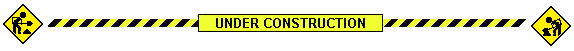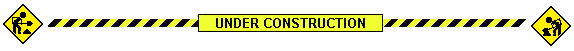Cells of the Immune Response
Laboratory
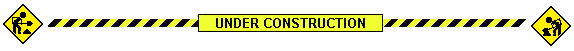
Do you have the right
Internet browser? See below.
RESOURCES:
Lessons
for the first-year class in Histology, Vanderbilt University
Lessons for the first-year class in Histology. This site is
part of the Active Digital Library (ADL) project at Vanderbilt
University Medical Center. Below are some links to selected
images at this site.
URL --> http://www.mc.vanderbilt.edu/histo/blood/
OBJECTIVES:
- PREPARE
A BLOOD SMEAR ON A MICROSCOPE SLIDE
- STAIN
A BLOOD SMEAR WITH WRIGHT'S STAIN
- IDENTIFY
WHITE BLOOD CELLS From a Stained Blood Smear
Most students will
be able to complete this exercise in a single laboratory session
but some may need to become more familar with the use of the oil
immersion lens of the microscope. Therefore, a concluding lab
session will be offered the next week if needed.
PROCEDURES:
- Review the
graphics presention on the Cells of the immune Response before you start
this lab. This presentation takes you through the
structure and function of the various White blood cells
- Prepare
several blood smears using samples of animal blood that
will be provided in the lab. The method of making these
blood smears will be demonstrated by your T.A. and are
described below
- Stain the
dried smears with Wrights's stain. as described in the
handout
- Examine the
stained smears under the light microscope at either high
dry or with oil immersion. Remember to clean the
objective lens with lens paper when you are finished
- Record the
identity of the first 100 white blood cells that you
observe .Express your results as: % monocytes, %
lymphocytes, % neutrophils, % eosinophils and % basophils
- Hand in your
best stained smear to your T.A. before you leave the
first session.
- Make certain
that the smear is labelled with your name and your
student number.
- The stained
smear will be graded on the quality of the smear
for 1% of your total mark
- The stained
smear will be graded on the quality of the stain
for 1% of your total mark
- Your TA will
give your three identification assignments
- Each
assignment, , worth 1% of your total marks, will be graded
as correct or incorrect
OBJECTIVE 1: PREPARE A BLOOD SMEAR ON A MICROSCOPE
SLIDE
- Lable several
microscopes slides on the frosted surface with your name
and your student number
- Collect an
aliquot of blood using a heparinzied capillary tube and
place a drop near the edge of a slide (Frosted side up)
- Use a second
microscope slide to smear the blood droplet to create an
arrow-like smear of the blood and allow the blood to dry
on the smear
OBJECTIVE 2: STAIN A SMEAR WITH WRIGHT'S STAIN FOR
IDENTIFCATION OF WHITE BLOOD CELLS
- Place the
slides horizontally on a staining rack over a sink
- Flood the
slides with Wright's stain for 3 min to stain the cells.
At this point an acidic envirnment is created
- Flood the
slide with Wright's buffer. add enough buffer to see a
shiny metallic scum floating on top. Leave the buffer on
the smear for 4 min.. At this point the pH of the
enivirnment is neutral.
- Rinse the
smear while it is still on the rack with plenty of water
- Tilt the slide
and let it drain dry.
- Examine for
the various blood cells under the microscope.
OBJECTIVE 3: IDENTIFICATION OF WHITE BLOOD CELLS
Review the
structure and function of White blood cells before you start this
lab
| Presentation |
Slides |
Web Animation |
Download |
| White Blood Cells |
 |
 |
 |
| Platelets |
 |
 |
 |
| Microscopy |
 |
 |
 |
Marks:
This exercise is
worth 5 (five) % of your total mark. Grades will be posted on
completion of the assignments